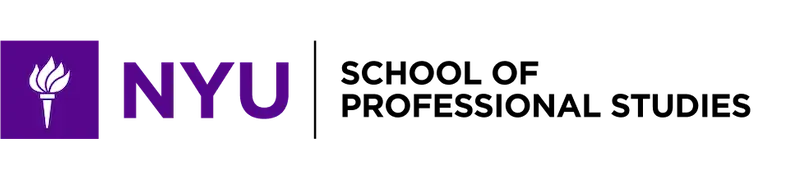Become an Excel power user and increase your efficiency and expertise in this key business application. Discover how to consolidate data across workbooks, control the type of data to be entered in a specific cell or range of cells, and create drop-down lists. Increase your knowledge by understanding how to use the advanced functions with emphasis on the most useful for all types of fields. Get familiar with Excel’s powerful pivot table tool to analyze, summarize, and present data in reports and pivot charts, while using slicers as the dashboard for the displayed data. Learn to apply conditional formatting to your data so that you can instantly understand the trends in it. Save time by recording and running macros to automate tasks that you perform repetitively. Learn how to protect data in a worksheet, and much more.
Continuing Education Units (CEU) : 0
Continuing Education Units (CEU) : 0
You'll walk away with
- An understanding of how to find and use advanced Excel functions
- The skills to automate repetitive tasks by creating macros that run tasks with just one click
- Familiarity with all aspects of manipulating, moving, and analyzing data in pivot tables, pivot charts, and slicer dashboards to produce various essential reports
- The ability to consolidate data across workbooks, control the type of data to be entered in a cell or a range of cells, and create drop-down lists using the data validation tool
Ideal for
- Professionals from entry to senior level in any industry
- Those who already have formal intermediate Excel training
- Those who know how to manually write the basic functions and to use the auto functions, the fill handle, fill handle options, and cell naming
Upcoming courses
Registration is recommended at least three weeks before the course start date.
Upcoming courses
Registration for this course is closed.