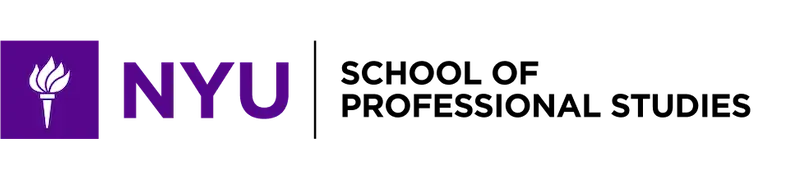Gain a solid understanding of Excel’s foundation, basic calculations, five most commonly used functions, and the order of operations. Other topics also covered in class include finding and replacing text; formatting numbers; copying formulas with relative and absolute cell reference; defining a name for a cell or for a range of cells; inserting rows, columns, and sheets; copying and moving worksheets; and hiding and un-hiding rows and columns. Learn to use the unique, time-saving Excel autofill feature—the fill handle—to copy data, formulas, formats, and fill series. Various formatting techniques are introduced. By the end of this hands-on course, you will be able to create basic professional workbooks.
Continuing Education Units (CEU) : 0
Continuing Education Units (CEU) : 0
You'll walk away with
- A solid understanding of Excel’s fundamentals
- Proficiency in creating basic, professional Excel workbooks
Ideal for
- Beginners and self-taught Excel professionals from entry to senior level in any industry
- Those who want to gain a solid foundation in all aspects of Excel’s basics to be able to proficiently create basic, professional workbooks
Upcoming courses
Registration is recommended at least three weeks before the course start date.
Upcoming courses
Registration for this course is closed.